In a previous blog post, I explained how to create the workflow for an approval process between DocAssist and Intacct. Today, I will show you how to set up the transition to Intacct.
After creating the Roles and setting up the workflow, we now set the state transition conditional group, which will push the document to Intacct once a manager has approved it. Click “add.”
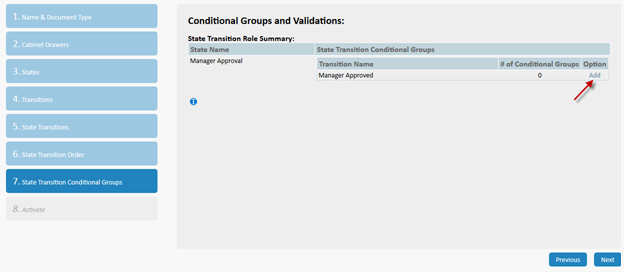
Enter the group name “Group1” and select the “integration” check box, then click “next.”
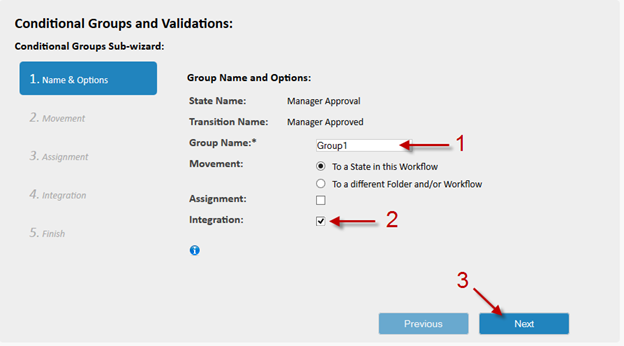
Verify the “Create AP Bill (Manager Approved Default)” is selected and click “next.”
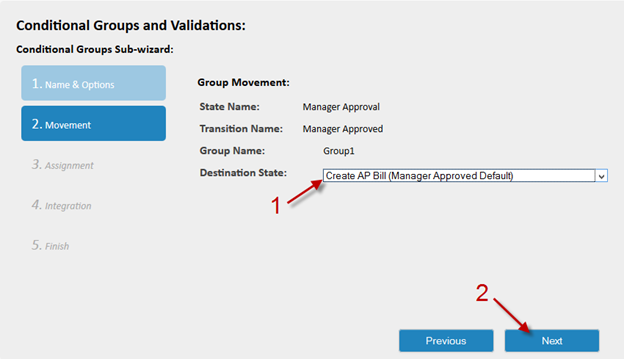
Select your instance of Intacct in the first drop down, and the action to take in the second drop down, then click “next.”
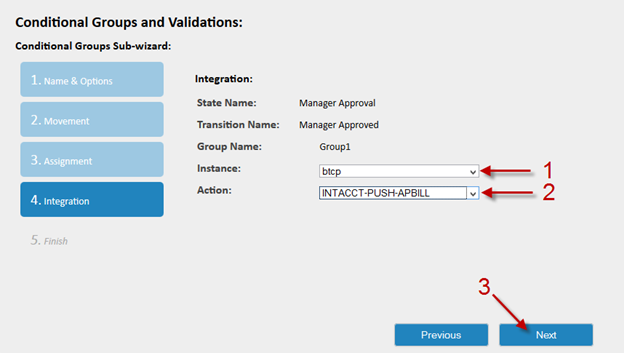
Review the Summary and click “finish.”
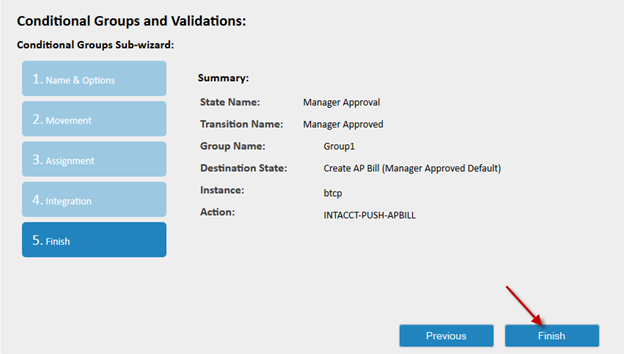
Click “next.”
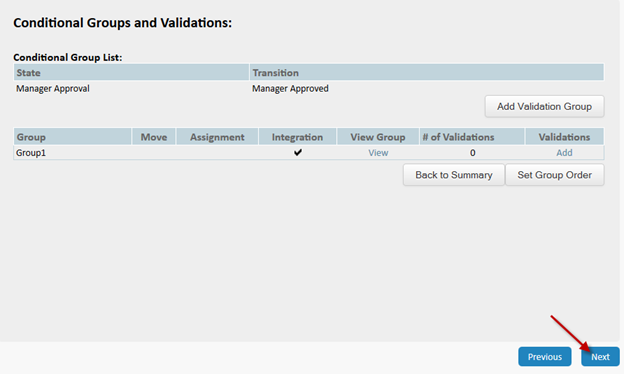
Click “Activate AP Bill Approval Process upon Finish” and click “Finish.”
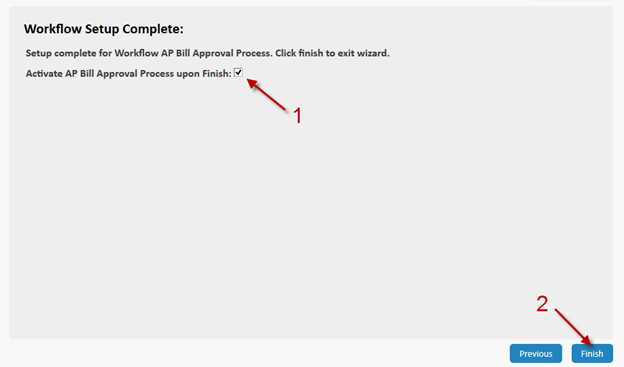
Your workflow is now set up and ready to use. To test the workflow, first make sure you are a member of both of the roles we set up at the beginning of this tutorial (AP Bill Attribute Entry, and AP Bill Approving Managers) or have access to the members you set up in each role. Then, upload a document to test. Click “Add/Upload Document” and follow the steps to upload a document. Then view it (if you selected email notification, an email will be dispatched to the users assigned to the AP Bill Attribute Entry role upon upload of the document).
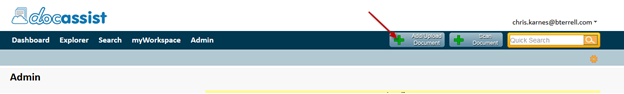
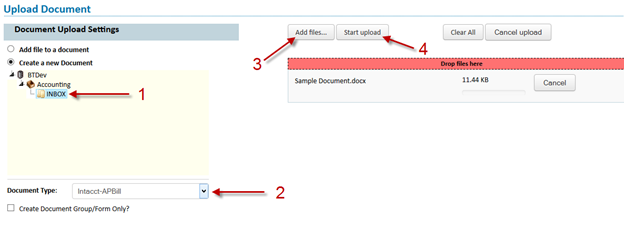
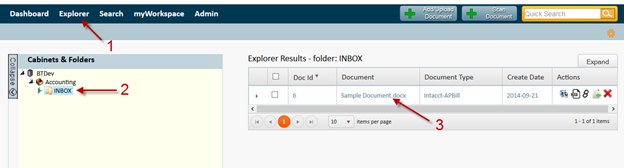
Edit and enter the attributes you need, then hover the mouse over “Workflow” and select “Mark as Get Approval.” Note, you must click on the attribute name to unlock the field and enter a value.
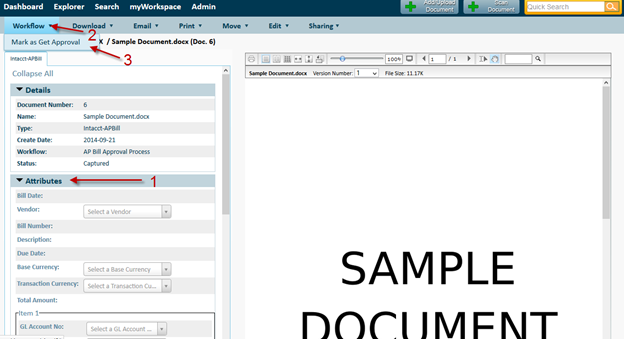
Click on the “transition” button.
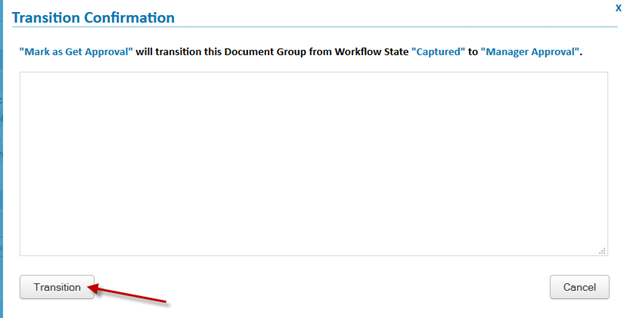
A message will be displayed in the box, and if successful, the window will auto close after a moment.
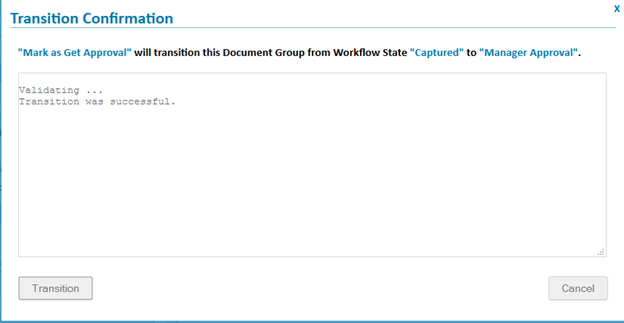
The document is now in the managers review section (if you selected email notification an email will be dispatched to the managers assigned to the AP Bills Manager Approval role). When a manager hovers over the workflow button, after reviewing the attributes he/she can either approve and send the bill on into Intacct, or disapprove and send the document back down to the attribute entry team.
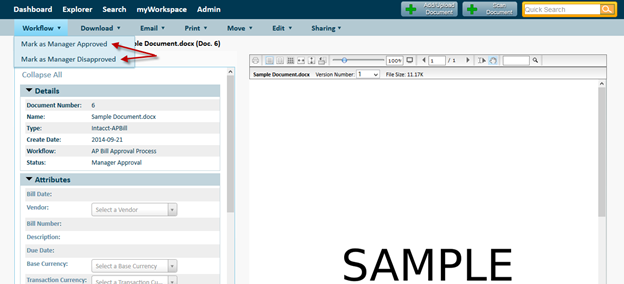
It is not an easy process to set up, it takes a bit of time. But, once it is established, the approval process is much easier!


