A client in the energy industry needed help creating what-if scenarios for their Gross Revenue due to a downturn in the oil industry. This downturn occurred in the middle of creating their yearly budget. To help them adjust their budget easily and quickly, I used Adaptive to create a what-if scenario.
They were budgeting their Gross Revenue at the customer level, but wanted to be able to adjust quickly their total revenue by organization level instead. We accomplished this by creating an “On/Off” assumption to say which months they wanted to make top-level adjustments to revenue and which months they did not.
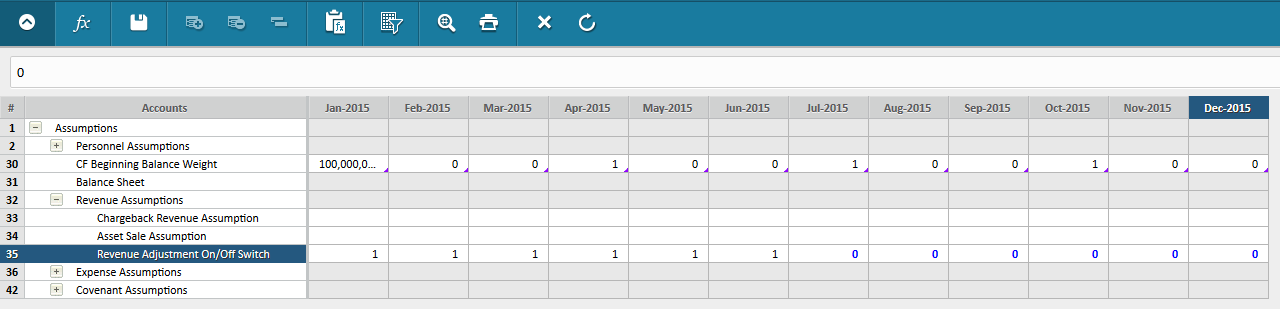
Once the assumption was set, I created a cube sheet called “Revenue Modeling,” which gave them 1) the current budgeted revenue by organization level, 2) an input account called “stress test %” to increase or decrease the revenue by a percentage, 3) the calculated Stress Amount, and 4) the New Gross Revenue number. The client used this cube sheet to set the Stress Test percent at each organization level.
Next, I created a link between the Revenue Modeling sheet and the client’s income statement by creating a new GL account, called “Revenue Stress Test,” that rolled up to Gross Revenue. Last, in this new account, I created a formula to pull the Stress Amount from the previously created cube sheet.
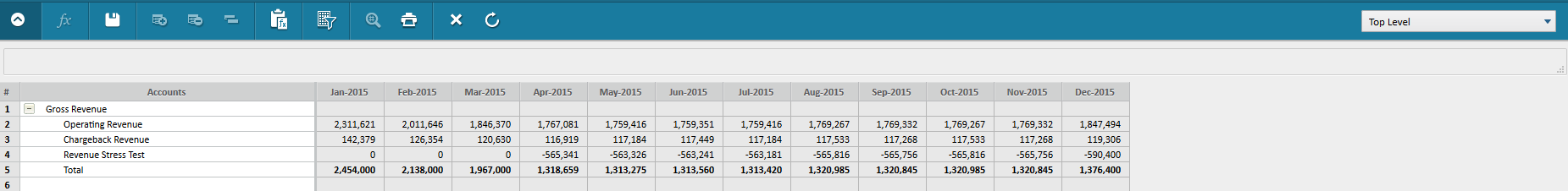
This what-if scenario worked so well for them that I built more what-if scenarios to make their budget process more flexible.
This example demonstrates Adaptive’s powerful budgeting and forecasting ability and its accuracy and flexibility. For more details on how to build what-if scenarios in Adaptive, please contact me.


