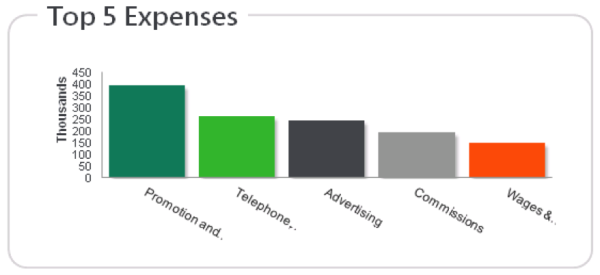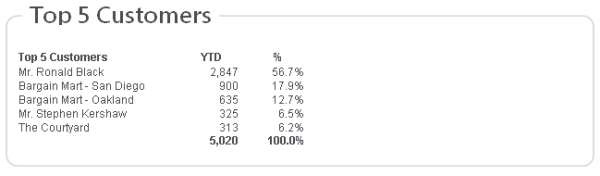The capabilities of software these days are endless, so it comes as no surprise that ERP publishers promote dashboards and “information at your fingertips” to business leaders. I believe recognizing successes and potential problems from the statistics helps me take action toward continuous improvement. The cost of not taking action pales in comparison to understanding and acting on the information you have.
For example, this past year we adjusted pricing after reviewing our historical gross margin and the proforma budget. Understanding and acting on that key information adds purpose and intention to our pricing going forward, which is much better than pricing based on reaction and reflection.
The first step is to determine your company’s specific KPIs. There are great industry standard KPIs for the service industry, such as gross margin and net profit, but many times the company-specific KPIs are even more relevant. At BTerrell Group, I track a mix of industry-specific and company-specific KPIs. I use revenue per loaded labor dollar and conversion ratios for each step of the sales cycle, to help predict future revenue and utilization when applied to the size of the current pipeline.
Once you determine and understand your company’s KPIs, you need a way to see them in real-time, at anytime. Good business intelligence systems enable you to view vital company data instantly and accurately, so it is important to set up and present the data in way that works for you. Sage 300 ERP even allows you to build dashboards based on user roles, so each person can see the metrics that matter most to them!
Below are a two examples using Sage 300 ERP. As you can see, they are very intuitive.