The Recent List in SageCRM can be viewed on the top left-hand corner of your screen.
- It allows you to quickly select and return to the company, person, opportunity, lead, case, or solution you were most recently dealing with.
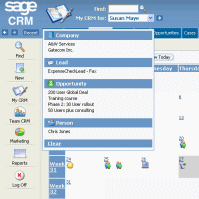
- You can activate it by by clicking on or hovering over the Recent button. You can define how you want to activate the list from the Preferences tab in My CRM.
- As well as returning to a specific opportunity, case, company or person, selecting one of the recent list heading icons returns you to the corresponding find page. For example, selecting the Person heading icon, displays the person Find page. Selecting Clear, clears the list.


