During Intacct Advantage 2013, I experienced many excellent break-out sessions which deepened my appreciation even further for the Intacct platform. One session, in particular, really pushed me to think about how to take the knowledge I gained and put it to immediate use. The title was, "Technology Session: Platform", and was co-presented by, Aaron Harris, Intacct's Chief Technology Officer.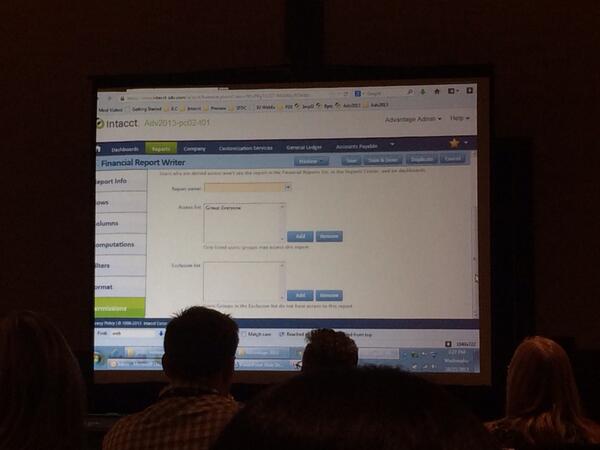
First, Aaron set the stage by demonstrating how Intacct is easily tailored to track unique business activities without deploying a single bit of program code or additional software.
Next, Aaron discussed trigger events, such as email notifications. Once you enter certain transactions or values, you can add Smart Rules and Smart Events to the standard data entry screens. These two tools do not require engaging Intacct's development teams.
An example of a Smart Rule and Smart Event:
A controller becomes frustrated when an employee inadvertently selects a seldomly used receivable reserve account number instead of the commonly used account number. To prevent the re-occurence of selecting the incorrect account number, she creates a Smart Rule to warn the user and ask them to ensure they are selecting the correct account. Then, she creates a Smart Event, which automatically notifies Intacct to send her an email whenever the reserve account is changed.
Then, while staying outside Intacct's Platform, Aaron demonstrated the ease of adding custom fields, complete with valid selection codes. Intacct supports 30 different field formats, covering almost every possibility. Once created, these custom fields automatically appear where indicated within the entry screens, report design screens and report run-time screens. Then you can easily sort and filter specific information.
In wrapping up, Aaron further demonstrated the form designer, which resides inside the Platform. This application enables non-programmers (like me), to create screen forms to utilize Intacct objects and user defined fields. Furthermore, custom forms extend the transaction flows which are built-in to Intacct through new data entry points of origin and data flows. From here, you can add custom triggers and logic to the form which creates the basis for a native application user to utilize in their daily interactions with Intacct.
The best part; a Computer Science degree is not required to use these powerful tools! I personally look forward to using these tools in my everyday workflows.
I hope you find this blog helpful as you navigate Intacct. If you require a complex system build, our Intacct Platform Developers and Consultants stand by ready to build powerful integrations with your system. When such needs arise, look to BTerrell Group for creative solution designs.
I will see you in Orlando at Intacct Advantage 2014!


