Global Consolidation is one of the awesome features of Intacct. As it automatically pulls the daily exchange currency rate into each transaction, you can run any report at any time in US dollars or other currency. No more running complicated manual calculation or spreadsheet so giant that it makes your computer run slow. Even better, it is very easy to set up.
In Global Consolidation, a book is created for consolidation reporting. Locations that you will be consolidating and reporting are selected in one book. A specific Currency can be set in the book.
To get started, open the Global Consolidation module in Intacct, and create a new book from the Book Setup tab.
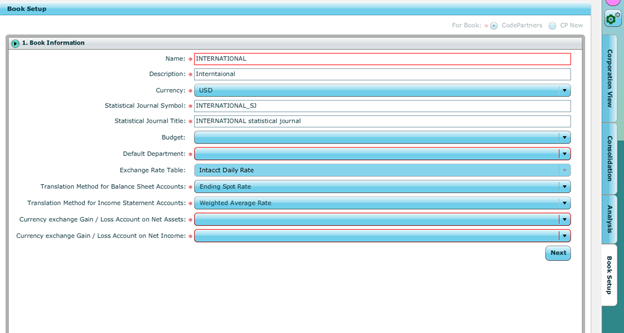
Enter the name of the book and select the reporting currency you need. Then, the statistical Journal Symbol and Statistical Journal Title will pop out automatically.
Select budget -- if you have any -- and select the default department you need, which means gain/loss from consolidation are tagged to that departments.
Intacct suggests leaving the Translation Methods as default.
If you do not have a Balance Sheet account for Cumulative Transaction Adjustment yet, go back to the GL module and create one.
Select the Cumulative Transaction Adjustment account on both Currency exchange Gain/Loss Account on Net Assets and Net Income.
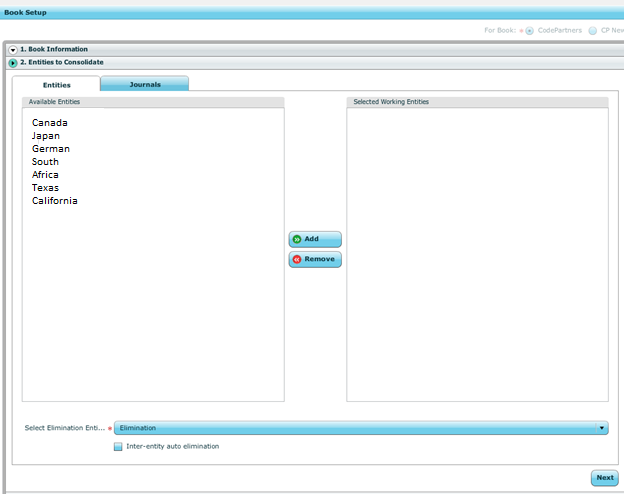
Select the entities that you plan to consolidated and add them into the right column.
It creates a special Elimination entity in GL module for your book and select from Global Consolidation.
If you would like to have the Inter-entity elimination entries posted automatically, which is cool and convenient, you can check the box of Inter-Entity auto elimination. If you didn’t select all entities with Inter-entity transactions in your book, it is not suggested to check the auto elimination, because all un-balanced due to/due from account balances will be auto eliminated to the Cumulative Transaction -Adjustment account.
If any account falls into the rules that we set up in book information, with Accounts to Override tab, you can change the setting for each individual account.
The basic setup is almost done. Before you save it, please double check that everything is correct.
After you save the book, you can go to the Corporate View tab to see a chart for consolidation structure. If you need to change anything for your book, this is the last time to change it.
At this point, you can start to consolidate the book you created. For a first time consolidation, you will have to consolidate each period from the earliest one to up to date. Later, you can set up a consolidation recurrence to let Intacct do it for you.
After the book is consolidated currently, you finally can run a report.
Select the book as the reporting method. If you leave the location as blank, the report will include the data from all entities selected in the book. If you select a specific location, the report will only show the data from the location in book currency.
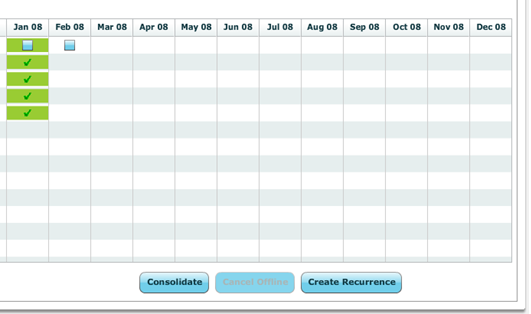
And now you are ready to use Global Consolidation in Intacct!


