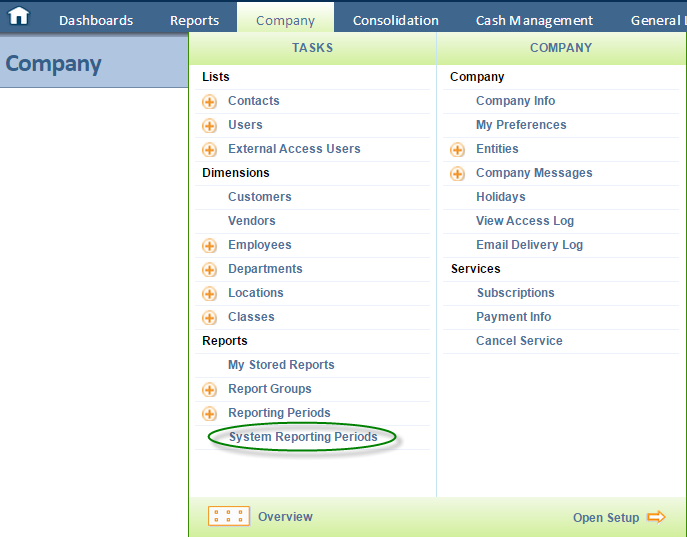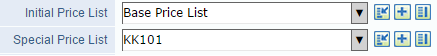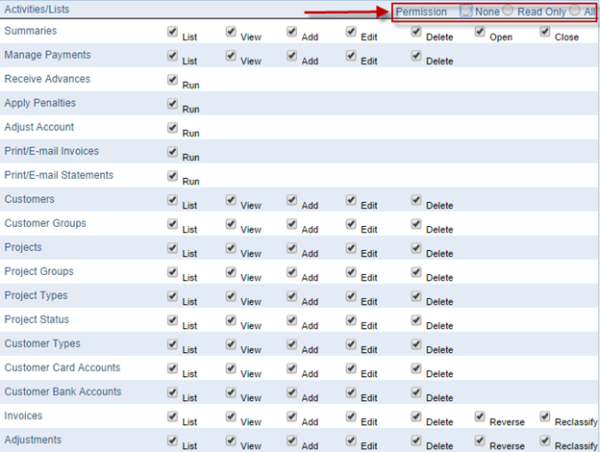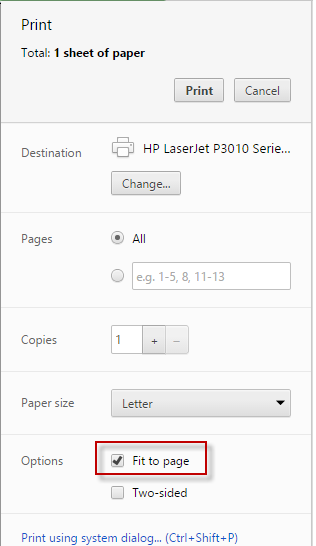Here is a quick tip: Intacct provides two System Reporting Periods that are inactive by default, Inception to Current Month and Inception to Date. Activating these allows you to run reports spanning multiple years.
Read MoreBTerrell Group Blog
Kevin Yu
Recent Posts
I ran across an interesting issue I had not seen before when working with a customer’s Sage 300 ERP payroll last week. We found one pay period where employee “Bob” had a check amount of $1,500 that did not match their payroll register details. Bob’s payroll details usually included five earning details, one for each day of the week, as well as deductions and tax details. In this case, the report was only showing one earning detail for $400 and no deductions or taxes. It was clear that details were missing from this report.
The first thing I tried was running a data integrity check with the fix minor errors box checked. When that finished running, I checked the check amounts and payroll register details again, and the numbers now matched, but it actually changed the historical check amount to $400 to match the inaccurate payroll register report.
Read MoreTags: payroll
I had a chance to work with price lists in Intacct for the first time a few weeks ago. Overall, setting up price lists for items is pretty simple, but here are a few things I learned that might help you when setting up your price lists.
Read MoreTags: Intacct
Setting up user permissions for the first time can be very time consuming. There are so many different activities/lists and reports that can be assigned permissions.
Tags: Intacct, Intacct setup, Intacct permissions
One issue that you may run into when printing checks in Intacct with Google Chrome is that the “Fit to page” option is selected by default in Chrome’s PDF Viewer plugin. With this option checked, the check will not be aligned or sized correctly when it is printed on check stock. You must be sure to uncheck this option for checks to print out correctly.
Tags: intacct; Chrome; checks