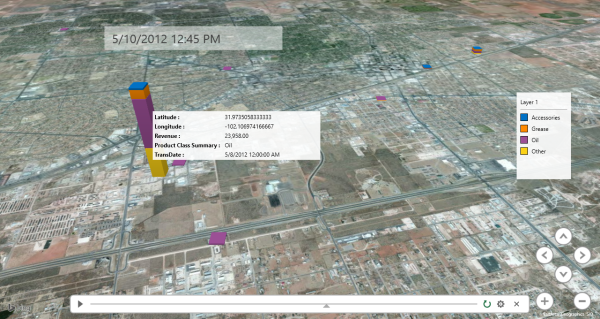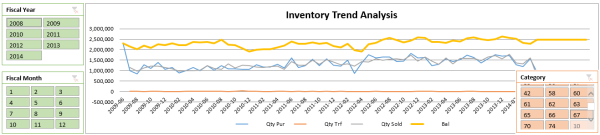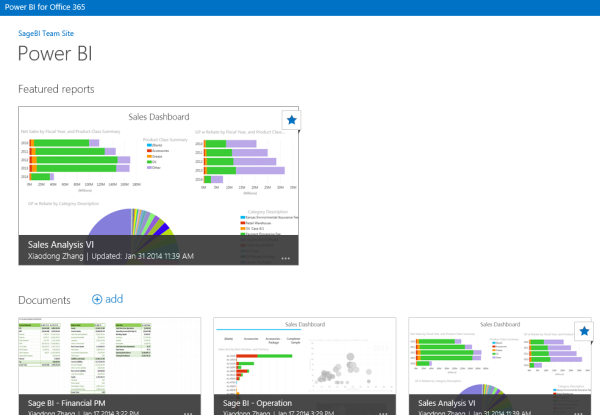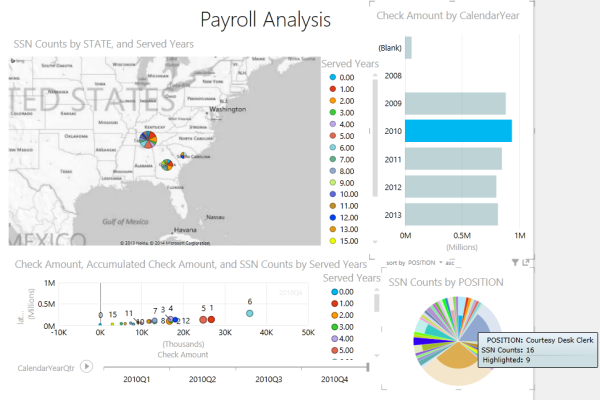Over the years, BTerrell Group has helped our clients improve their productivity using software systems and financial reporting. One of the products we really like is Spreadsheet Analyst (formerly known as Sage Accpac Insight), which is a terrific complement to Sage 300 ERP. Not only does this product help meet enterprise reporting requirements very well, but brings a lot of value to our customers. To help customers get the most value out of Spreadsheet Analyst, our own Chris Firra has developed an in-depth training curriculum that has helped numerous customers along the way.
BTerrell Group Blog
Tony Zhang
Recent Posts
Getting the Most Out of Sage 300 ERP data with Spreadsheets
Posted by Tony Zhang on Wed, Mar 26, 2014
Tags: Sage 300 ERP
Power BI: Right Time and Right Place with Sage 300 ERP Data
Posted by Tony Zhang on Mon, Mar 17, 2014
We all know the adage: being at the right time at the right place and with the right people is important to success. How do we translate this adage into the language of business intelligence? A good data model needs to have dimensions to represent time, location and people.
Tags: Sage 300 ERP
How much value you can get out your ERP system? It depends on how it is integrated with your business strategy and how it is being used to measure and improve the business process.
Tags: Sage 300 ERP
What You Measure Is What You Get: Power BI for Sage 300 ERP
Posted by Tony Zhang on Mon, Feb 17, 2014
If you agree with the headline of this article, then you need some sort of Business Intelligence (BI) tool to help to build all kinds of measures and share them across your organization to help make informed decisions.
Tags: Sage 300 ERP
Sage 300 ERP Payroll: Creating Dashboards Using PowerPivot
Posted by Tony Zhang on Fri, Feb 14, 2014
If you use Sage 300 ERP Payroll, you might like to have a dashboard to show how many years your employees have worked for your company,and in which place and position, like shown below. In addition, you also might like to analyze the payroll date in Excel as well, like the example in this link.
Tags: Sage 300 ERP, PowerPivot