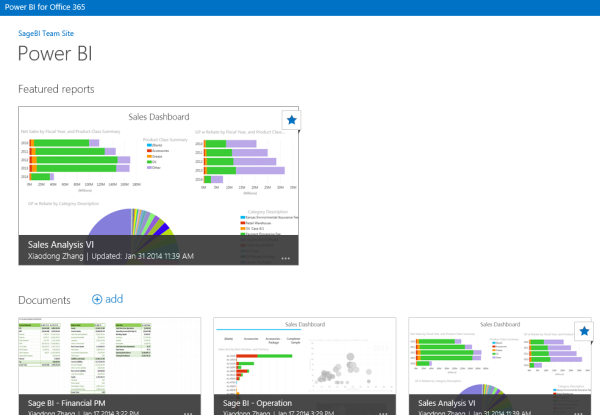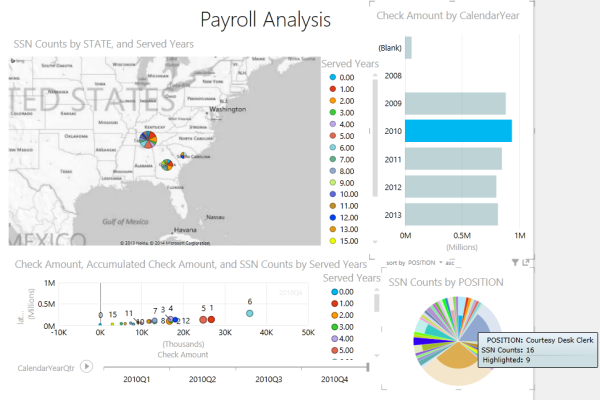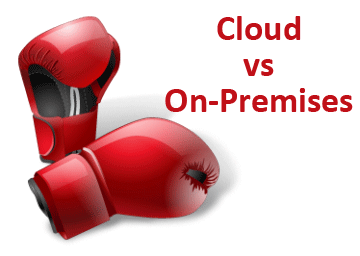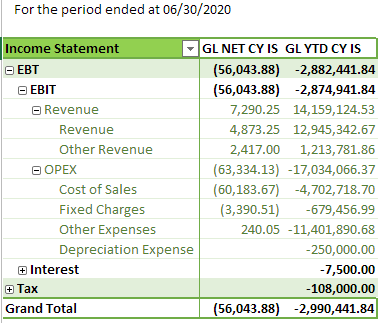If you agree with the headline of this article, then you need some sort of Business Intelligence (BI) tool to help to build all kinds of measures and share them across your organization to help make informed decisions.
BTerrell Group Blog
What You Measure Is What You Get: Power BI for Sage 300 ERP
Posted by Tony Zhang on Mon, Feb 17, 2014
Tags: Sage 300 ERP
Sage 300 ERP Payroll: Creating Dashboards Using PowerPivot
Posted by Tony Zhang on Fri, Feb 14, 2014
If you use Sage 300 ERP Payroll, you might like to have a dashboard to show how many years your employees have worked for your company,and in which place and position, like shown below. In addition, you also might like to analyze the payroll date in Excel as well, like the example in this link.
Tags: Sage 300 ERP, PowerPivot
Comparing and Contrasting Cloud and On-Premises ERP Solutions
Posted by Brian Terrell on Wed, Feb 05, 2014
BTerrell celebrated our 1 year anniversary as an Intacct value added reseller last month when the calendar rolled over from 2013 to 2014. In 23 years, the only ERP software we have supported is Sage 300 ERP, so adding Intacct in 2013 required substantial investment, retraining and effort on our part. I could not be more pleased with our staff who attended all of the implementation and Intacct Platform Services training classes, with our prospects who worked with us in the software selection process and ultimately chose Intacct, and with the Intacct channel managers, technical support staff and management that helped us successfully add the product to our portfolio. A special thanks goes to Keith Karnes, who brought with him 3 years of very heavy duty implementation experience when he joined BTerrell Group in January 2013. Without everyone pulling together under Keith's leadership, we could not have enjoyed the level of success we have.
Tags: Sage 300 ERP, Intacct
An on-line version of Sage 300 ERP has now been available for over ten years. Side-stepping the semantic question of whether Sage 300 Online is truly a "cloud application", it is certainly a true statement that the on-line application has been since its inception a hosted version of the award winning on-premises accounting software, offering all of the same functionality. Because it is remotely accessible using a MS Windows computer and internet browser, it offers all of the benefits of a SaaS-based, cloud application.
Tags: Sage 300 ERP, Sage 300 Online
This blog is a continuation on the Sage 300 ERP business intelligence journey using PowerPivot. I will focus on the financial statements in this blog.
Let’s begin by looking at the tools. Many tools are used to prepare financial statements, namely Income Statements, Balance Sheets and Cash Flow Reports. In the Sage 300 ERP (formerly Accpac) world, the three, Excel based, tools widely used are: FR (Financial Reporter), Sage Insight and Sage Intelligence.