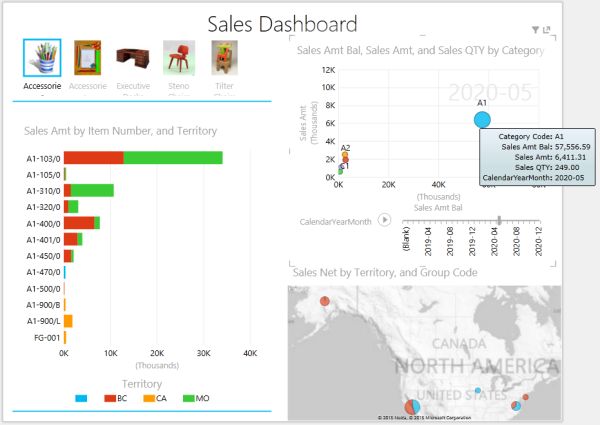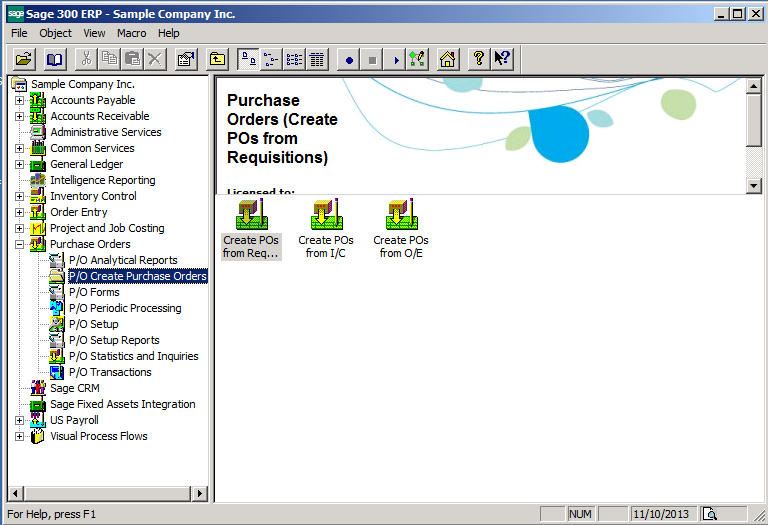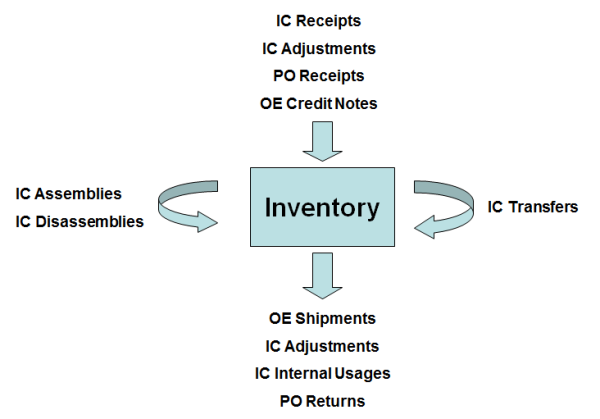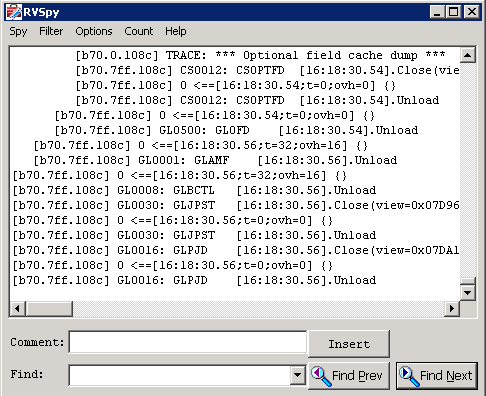This is my final blog wrapping up our series on Sage 300 ERP operational data analysis using PowerPivot. Follow this link to interact with the workbook. Please note, you need Excel 2013 Professional Plus and will need to enable the Power View add-in for the interaction with the “Sales Dashboard”, as shown in the first screenshot below.
BTerrell Group Blog
Sage 300 ERP: Operational Data Analysis Using PowerPivot - Wrap-Up
Posted by Tony Zhang on Thu, Dec 05, 2013
Tags: Sage 300 ERP, PowerPivot
How Automating Inventory Re-Ordering in Sage 300 ERP Saves You Time!
Posted by Chris Firra on Wed, Nov 13, 2013
To remain competitive, running thin margins is a fact of life for most distributors. The difference between profitability and loss is the ability to manage low inventory levels. The key is always placing the right inventory order at the right time.
Tags: Sage 300 ERP, inventory, Sage
Ever wonder how much time you spend switching between your mouse and keyboard when entering large amounts of data? With these Sage 300 ERP shortcuts, you will no longer ask yourself this question. The following Sage 300 ERP shortcuts allow you to navigate most screens by only using your keyboard.
Tags: Sage Accpac ERP, Accpac, Accpac ERP, Sage 300 ERP, ERP Accpac, Sage 300 ERP Shortcuts, sage accpac shortcuts
Sage 300 ERP: Inventory Costing Automation and Day End Processing
Posted by Chris Firra on Tue, Oct 15, 2013
Businesses that use Sage 300 ERP for managing their inventory and sales orders face a question of how and when to process the costing aspects of their inventory transactions. In Sage 300 ERP, inventory quantities (on-hand, on P/O, on S/O, and committed) are updated as soon as a transaction is posted, however, costing has typically been aggregated into a once-a-day batch process. The application has always had a user interface called DAY END PROCESSING residing within the Inventory Control Periodic Processing collection that is used to perform a large number of processing functions. Those functions include:
Tags: day end processing, Sage 300 ERP, inventory costing, Orchid Systems, process scheduler
When troubleshooting issues with Sage 300 ERP or integrated 3rd party applications, a great tool to use is RVSpy.
Tags: Sage 300 ERP, RVSpy