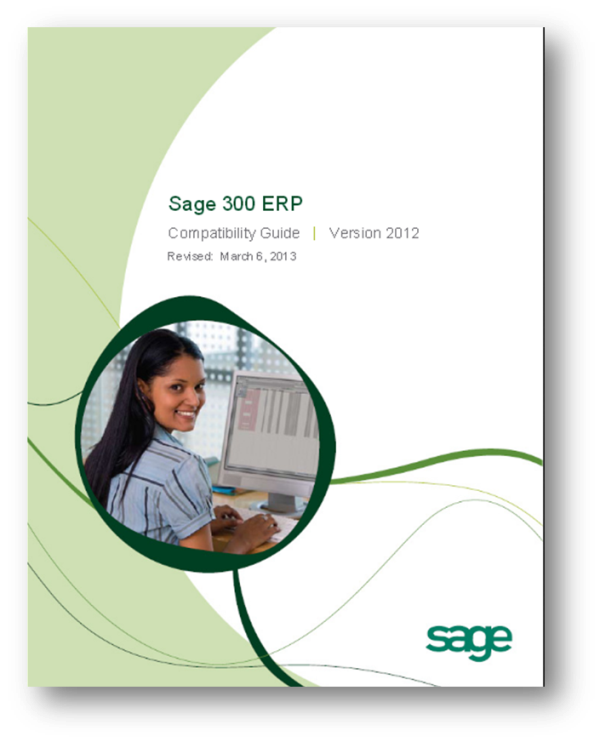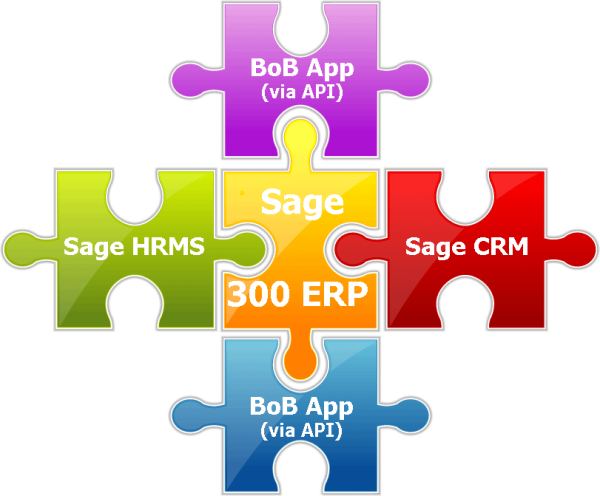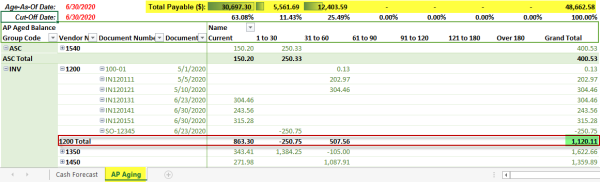Sage 300 ERP, formerly known as Sage Accpac ERP, has a long history that is older than even Sage Software (which was founded in 1981). The software's origin can be traced back to 1976, when Don Thompson, Ted Comfoltey, Keith Wales, and Norm Francis formed the Basic Software Group. The original product, marketed as Easy Business Systems, was first designed for the CP/M operating system, the original dominant operating system for microcomputers. Here's a short recap of what happened afterward:
BTerrell Group Blog
People have been asking us what type of environment they need to have in place to run Sage 300 ERP most effectively. Check out this PDF for the latest requirements and supported platforms for Sage 300 ERP 2012.
Tags: Sage 300 ERP
Weighing the Benefits of Integrated ERP, CRM and HRMS Solutions
Posted by Chris Firra on Fri, Sep 06, 2013
The argument between ERP "suites" and "best of breed" (BoB) applications has continued since ERP vendors first appeared. The argument seemed settled in favor of single vendor suites by the late 1990s, but today's proliferation of cloud-based business applications is heating up the debate once again.
Tags: Sage 300 ERP, Sage CRM, sage hrms, sage 300
Sage North America has recently introduced three mobile applications -- Sage Mobile Sales, Sage Mobile Service, and Sage Billing and Payment -- to integrate with Sage 300 ERP. Streamline your processes to make a posiitve impact on your bottom line with mobile accessibility to your Sage 300 ERP system.
Sage 300 ERP: How to Create a Cash Flow Forecast using PowerPivot
Posted by Tony Zhang on Wed, Aug 07, 2013
I recently blogged about using Excel’s PowerPivot functionality to create more flexible AR aging reports, and AP aging reports using Sage 300 ERP data. In this blog, I will cover how to create a cash flow forecast report based on the aged receivable and the aged cash requirements.
Tags: Sage 300 ERP, cash flow forecast, cash flow forecast with sage 300 ERP data