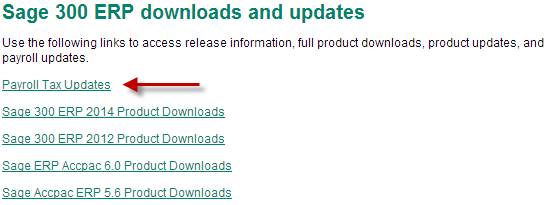I ran across an interesting issue I had not seen before when working with a customer’s Sage 300 ERP payroll last week. We found one pay period where employee “Bob” had a check amount of $1,500 that did not match their payroll register details. Bob’s payroll details usually included five earning details, one for each day of the week, as well as deductions and tax details. In this case, the report was only showing one earning detail for $400 and no deductions or taxes. It was clear that details were missing from this report.
The first thing I tried was running a data integrity check with the fix minor errors box checked. When that finished running, I checked the check amounts and payroll register details again, and the numbers now matched, but it actually changed the historical check amount to $400 to match the inaccurate payroll register report.
Read More